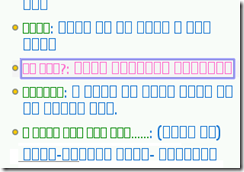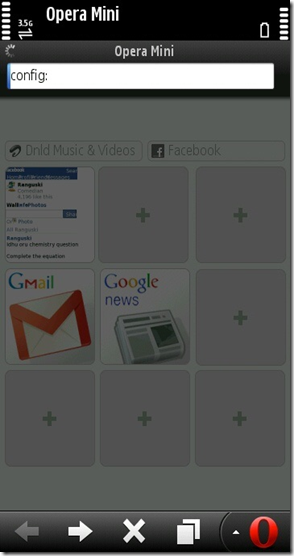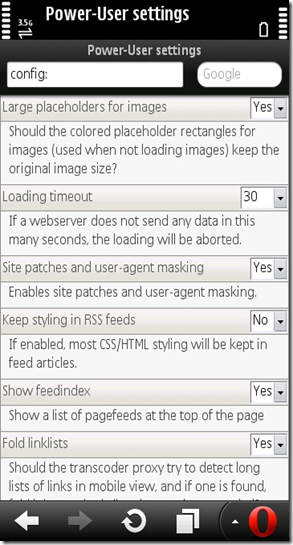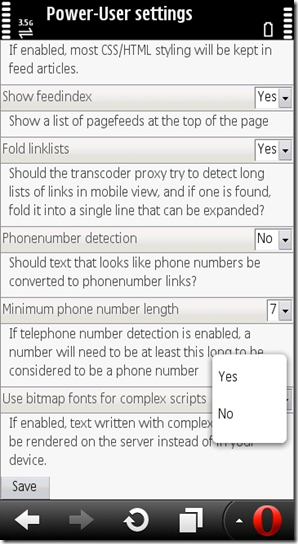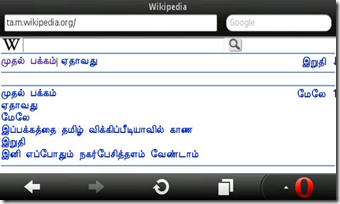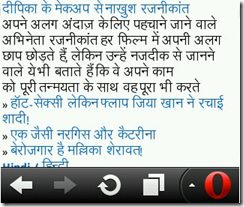Note: This guide is only for the mobile users who using Opera Mini web browsers to browse the internet..!
Most of the mobile phone’s internet browsers does not support Indian languages like Hindi, Tamil, Telugu, Kannada, Malayalam etc. If the mobile phone device doesn’t have these fonts as pre-installed, the browser also will not support to display these fonts. Instead, the text content of the web page will display boxes as shown below.
Mobile phone’s browsers were configured only to work with the fonts which was already pre-installed in the device. And you cannot install your own language font or the device will not allow you to modify these settings by it’s terms.
Thus you nee to use Opera Mini web browser.
If your mobile is JAVA enabled and your device doesn’t have Opera Mini web browser in it, then download and install Opera Mini from http://www.opera.com/mobile or from http://m.opera.com
Important: Please download and install Opera Mini. Since this trick will work only in Opera Mini, Do not download and install Opera Mobile. Optionally you can install Opera Mobile in parallel.
After install Opera Mini open it.
Type “opera:config” or “about:config” or “config:”(without quotes) in the Opera Mini address bar.
Now Opera mini will load the power-user settings page of Opera Mini like this image
Scroll down to bottom and you can find the option "Use bitmap fonts for complex scripts menu" (Should be last option)
Select "YES" in option and click save.
(Selecting this option to “yes” will do a font render work for all complex script fonts like Hindi, Tamil, Telugu, Kannada, Malayalam in Opera’s server and will send back it to your browser after rendering it into bitmap.)
That’s it! Restart the Opera Mini browser and browse any webpage that contains your preferred local language. Now, be amazed by reading your webpage in your own local language’s fonts in your Opera Mini web browser.
Important: This guide is only meant to read the complex script as bitmap in Opera Mini. Still you cannot able to view your messages like SMS, e-mails etc. if it is in this type of font. And you cannot able to type letters in these languages if it is not installed in your mobile’s operating system.
If you need any further assistance please leave your thoughts as comment here.
Please share it with your friends via Facebook, emails, Twitter using below buttons.
- Ranguski