How To Recover Deleted (Hidden) Files from Virus infected USB Pendrive
How To Recover Deleted (Hidden) Files from Virus infected USB Pendrive:
Now a days all the people use USB Flash drives like Pendrive, External Hard Disk and Many more. They all skipped DVD, CD and all optical Disc because it takes time to copy and it cannot be re-used. So USB Pendrives are now with all people. Also you can see all over colleges, they hang USB pendrive in their necks. They carry Music, Movies, Data in that. How USB flash drives improves as the mean while USB virus also increases along with that.
Nowadays Some viruses / malwares (may be Trojans, W32.IRCBot.NG) is spread all over the world which is particularly attacks flash memories like pendrive, memory cards, sd cards and all other usb storage drives.
The main function of this malware is to hide all the files in the flash drive and to store malware, adware, bot, keyloggers in the same flash drive in a file name exactly what you've early in that drive.
For example: Assume that you are inserting a pendrive or your mobile phones memory sd card in a above virus attacked computer or laptop. those viruses will copy some viruses to your pendrive immediately after inserting your pendrive in that computer, and that virus will start its duty instantly. First it will hide all the files by setting those files attributes (properties) system files. Now your system will hide all those files automatically since those are all marked as system files and system files are very necessary to run OS and some application smoothly.
Then the virus will store some shortcuts into your pendrive. Actually those all are not shortcuts, they are all application (virus) instead. Those shortcuts will be renamed exactly as your files whichever is hidden by this virus.
Below picture is an example how the virus infected pendrive's files will look.
This is to confuse you, sure you'll think these are all the shortcuts for your files stored in your pendrive and the main theme of this confusion is to force you to open those shortcuts (actually virus application).
If you tried to open those shortcuts, nothing will happen, neither your file opens nor any error notifications. But in background, this virus will run an application which spreads this virus immediately to the computer / laptop you've inserted this pendrive.
You'll get tired and you'll realize that your memory drive is infected with a virus after giving several successful tries to open your files. Now, you'll sadly decide to format your pendrive.
But wait..... don't do it....
Your files are safe!!!!!!!!!!!!!
You can still see it!!
Go to Tools>>Folder Options>> then Check (tick) "Show Hidden Files" and Uncheck (untick) "Hide Protected Operating system files" >> Hit Apply >> OK to close the folder option window. (See below picture for guidence)
Be amazed you can now see all your hidden files whatever you thought you've lost.....!!!!!!!
Now you can safely copy your files and folders to your computer but note, the attributes of these files often stay unchanged even if you uncheck hidden attribute on file/folder properties. Those files and folder still marked as system files and again you cant' see these files and folders once you Tick the "Hide Protected Operating system files" .
If it is a Memory SD card of a mobile phone, then the mobile still can't able to show your files while you try to access your memory via your mobile.
don't worry still your files and folders are safe and you can retrieve it back to normal as cleaned one. I have a solution for it.
Here i going to tell the Permanent Solution for recovering hidden files by Command prompt in windows operating system.
Step One:
Plug your USB Pendrive or External HDD or Memory Card or Your Mobile's Memory Card Using a card reader which is Affected.
Delete these files from the pendrive - Autorun.inf, Ravmon.exe, svchost.exe (virus files)
Step Two:
Go to Start -> Run-> Type CMD and Enter
Step Three:
Find the drive letter for the connected USB drive. For Example, I:
In command prompt, type I:
and Hit enter. Command Prompt will show I:/
Step Four:
Then type
attrib -s -h /s /d *.*
Make sure that you put space between each elements in the code.
attrib (space) -s (space) -h (space) /s (space) /d (space) *.*
attrib (space) -s (space) -h (space) /s (space) /d (space) *.*
and hit enter and wait for few seconds.
Check the Screen Shot of Above Steps:
Now check your USB pendrive you can see your files are back in their locations.
Important: your pendrive and systems are still affected with that virus. If you unplug and re-insert your pendrive into the same PC, your pendrive will get infected again.
So, please first install a good updated antivirus software and also update your windows defender frequently or install "Malwarebytes' Anti-Malware" to clean these viruses.
So, please first install a good updated antivirus software and also update your windows defender frequently or install "Malwarebytes' Anti-Malware" to clean these viruses.
Voila... That's alll.. Enjoyyyyyyy.... Good luck.
- Article by Ranguski
If you still have any doubts and need clarification about this article.... please post your questions as comments below... Sure you'll receive a reply from me..
If you still have any doubts and need clarification about this article.... please post your questions as comments below... Sure you'll receive a reply from me..
Keep Sharing with your friends and help them out...
Applicable for: Recover Hidden Files from Pendrive/Flash Drive/USB DriveFiles not showing in USB Drive/Pen driveFiles changed to Shortcuts in Pendrive/USB DriveHow to recover Lost files on Pendrive / USB DriveRambutan - Unique fruit
Unique fruit : Rambutan
It is a topical fruit whose scientific term is Nephelium Laapaceum. It
is believed to have originated in Indonesia and is now widely found in
Philippines, Malaysia, Cambodia, Thailand, Sri Lanka, India, Ecuador,
Australia and America. The name rambutan comes from an Indonesian name
“rambut” which means hair and by adding a suffix you get “rambutan”.
Rambutan tree belongs to a group of tropical trees that bear fruits like the lychee, mamoncillo and longan.
Rambutans are small red colour fruits with spiky hair on the skin. It has a sweet, juicy flesh which is slightly acidic and small brown coloured seeds whose oil is used in a number of industries. Rambutans are available in two colours, red and yellow.
Health benefits of Rambutan :
1. It is used in a number of treatments which includes diabetes, cancer, kidney ailments, hypertension, and various other ailments.
2. It helps prevent bloating.
3. Vitamin C in Rambutan helps in the absorption of minerals, iron and copper.
4. This fruit contains moderate amounts of copper which is necessary for the creation of white and red blood cells
5. It is low in calories and high in fiber. Ideal for weight reduction.
Rambutans are small red colour fruits with spiky hair on the skin. It has a sweet, juicy flesh which is slightly acidic and small brown coloured seeds whose oil is used in a number of industries. Rambutans are available in two colours, red and yellow.
Health benefits of Rambutan :
1. It is used in a number of treatments which includes diabetes, cancer, kidney ailments, hypertension, and various other ailments.
2. It helps prevent bloating.
3. Vitamin C in Rambutan helps in the absorption of minerals, iron and copper.
4. This fruit contains moderate amounts of copper which is necessary for the creation of white and red blood cells
5. It is low in calories and high in fiber. Ideal for weight reduction.
Keep Sharing
Vijay Fan committed suicide in Coimbatore??? (But Actually Not!)
Tamil Film Actor Vijay's Fan Committed Suicide in coimbatore....??????
andha thagaval endha alavukku unmai'nu therila... but... FB'la innikku valam vara indha photo panthina thagaval poi...
Unmaiyaana Thagaval idho??
Wed, 14 Jul 2010 - 01:48:29
Source: S.O. News Service, Posted by: I.G. Bhatkali
Bhatkal: A 17 year old boy identified as Vikas Madev Acharay, has committed suicide by hanging himself from the roof of his house in Jali village of Bhatkal taluk in the Tuesday evening. His body was found hanging from the roof of prayer-hall of the house.
According to the sources, the incident came to light at 5pm, when his aunt living in the neighborhood, visited the home with a cup of tea. As she enters the house, she called the boy, but got no response. Later, she found his body hanging from the roof of the prayer-hall. Immediately after receiving the news, Bhatkal town police rushed to the spot.
According to the sources, nobody was there inside the house. The youth was PUC 2nd year student of Janta Vidhyalaya PU College, of Shirali village in Bhatkal taluk. . A case has been registered in Bhatkal police station. PSI Umesh is investigating the case.
It may be noted that just 20 days back two young girls from Bangarmakki village near Murdeshwar in Bhatkal taluk had committed suicide by hanging from the roof of their house. The two girls also were the students of the same Janta Vidhyalaya High School of Shirali village in Bhatkal taluk.
##### Namma tamil makkal, maanavargal, nanbargala nenachuuuu romba vekka padren.. Engayo evano edhukko sethadha ippadi thappa vilambaram panreengalae????
naan ippadi pesuranaala naan oru Nadiganukku support'ahvum innoru nadiganukku edhiraavum pesuradha neenga nenachaaaa.. adhuvum ungaloda ariyaamaiya thaan kaattudhu....
appadi neenga nenachu enna thittanum'nu mudivu pannaa.??? thaaaraalama thittunga... but.. adhu mallaakka paduthu thuppuradhukku samam..
First ellaarum oru Thaai'ku nalla thanaiyana irukka try pannuvom'pa.... apram mathavangala paakkalaam....!!!!
iWatch Concept – 2014
Over the last few months or so, rumors about the so-called iWatch have picked up. While there has never been any real confirmation from Apple that they are definitely producing one, Tim Cook did say that they were considering a wearable device. Since then we’ve read reports that say Apple is hiring engineers to help work on the iWatch, and a lot of new patents have been filed relating to a device of this nature.
In the absence of any real information, the concept designers have been coming up with their own ideas of what they think it should look like and how it should work. James Jivaldi is the latest in a long line of designers to bring his concept to the table and it’s got a touch of sci-fi about it.
His concept is based around the rumors of a flexible display, something else that Apple has filed patents for. It looks to be made from some kind of metal and glass which kind of ties in with the current form of the iPhone.
It has a clock face on it and, just below, is what looks like a 1.5” display screen that mimics the home screen of the iPhone or iPad. Jivaldi has included a front camera in his design, a small metal band that opens the watch latch and there are dual screens. A small speaker is also incorporated and the display is a touchscreen, although it isn’t clear if this is flexible or not. The base of the iWatch is manufactured from some sort of bending fiber and elastic with the metal and glass layer over the top.
It has the look of a smart bracelet rather than a watch and being constructed in part from glass and metal could make it a little on the heavy side. What do you think?
In the absence of any real information, the concept designers have been coming up with their own ideas of what they think it should look like and how it should work. James Jivaldi is the latest in a long line of designers to bring his concept to the table and it’s got a touch of sci-fi about it.
His concept is based around the rumors of a flexible display, something else that Apple has filed patents for. It looks to be made from some kind of metal and glass which kind of ties in with the current form of the iPhone.
It has a clock face on it and, just below, is what looks like a 1.5” display screen that mimics the home screen of the iPhone or iPad. Jivaldi has included a front camera in his design, a small metal band that opens the watch latch and there are dual screens. A small speaker is also incorporated and the display is a touchscreen, although it isn’t clear if this is flexible or not. The base of the iWatch is manufactured from some sort of bending fiber and elastic with the metal and glass layer over the top.
It has the look of a smart bracelet rather than a watch and being constructed in part from glass and metal could make it a little on the heavy side. What do you think?
Keep Sharing....
Subscribe to:
Comments (Atom)






























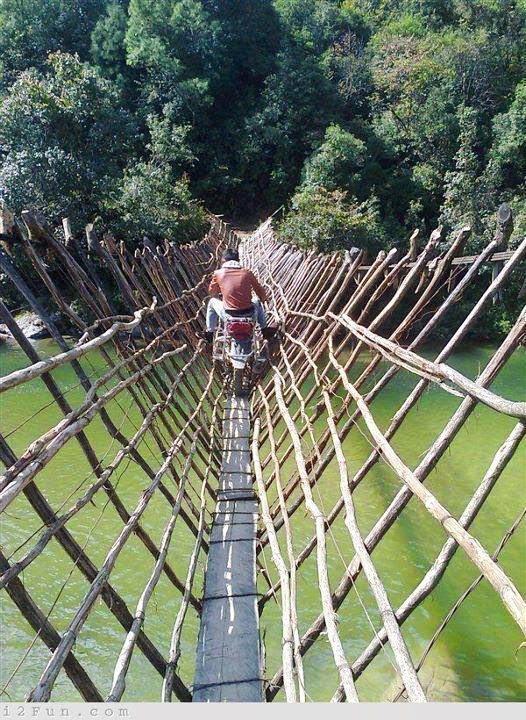

.jpg)
.jpg)


.jpg)


